About Me
Hi I'm Rita, most of you know me as LadyAries around the forums and the tagging community. Welcome to my blog.
I live in South Carolina and am married to the most wonderful man, my soul mate Wayne. Together we have 4 daughters and 5 wonderful grandchildren. I have been addicted to PSP and tagging for 7 years. I love to bowl, read, scrapbook & watch movies. And I am addicted to Pinterest. Here I will be displaying some of my creations. I hope you enjoy your visit!
I live in South Carolina and am married to the most wonderful man, my soul mate Wayne. Together we have 4 daughters and 5 wonderful grandchildren. I have been addicted to PSP and tagging for 7 years. I love to bowl, read, scrapbook & watch movies. And I am addicted to Pinterest. Here I will be displaying some of my creations. I hope you enjoy your visit!
My TOU
All creations I provide on this blog are my own creation. Any resemblance to others is strictly a coincidence.
*Do not change the file names.
*Hot-linking is prohibited.
*Do not alter, re size or add names to my snags & tags.
*You are more than welcome to use any of my creations in your group challenges but be sure to add a link back to my blog please.
*No money may be gained by the use of anything on this site.
*Do not copy and or translate my tutorials and place elsewhere.
*All links were current and available at the time of their posting. We cannot control who comes and goes, so if you find a broken link, please use a suitable replacement item.
I would love to see anything you make using my creations. Feel free to send them to me and I will gladly showcase them. Thank you and enjoy!
Anything I share on my blog is for your personal use only.
~ ~ ~ ~ ~ ~ ~ ~ ~ ~
~ ~ ~ ~ ~ ~ ~ ~ ~ ~
*Please do not share!
*Do not claim as yours. *Do not change the file names.
*Hot-linking is prohibited.
*Do not alter, re size or add names to my snags & tags.
*You are more than welcome to use any of my creations in your group challenges but be sure to add a link back to my blog please.
*No money may be gained by the use of anything on this site.
*Do not copy and or translate my tutorials and place elsewhere.
*All links were current and available at the time of their posting. We cannot control who comes and goes, so if you find a broken link, please use a suitable replacement item.
I would love to see anything you make using my creations. Feel free to send them to me and I will gladly showcase them. Thank you and enjoy!
Powered by Blogger.
Categories
- Abbreviations (1)
- Alena Lazareva (1)
- Alex Prihodko (11)
- Alexander McMillan (1)
- Alfadesire (1)
- Alicia Mujica (7)
- Amberly Berendson (1)
- Angelica S (1)
- Ann_Fesenko (1)
- Anna Liwanag (1)
- Anna Marine (1)
- Arthur Crowe (9)
- Autumn (7)
- Awards (2)
- BamBam (1)
- Barbara Jensen (2)
- Bits N Bobs (1)
- Blinkies (1)
- Camilla Drakenborg (1)
- Caron Vinson (4)
- Christmas (9)
- Cluster Frames (27)
- CT - Devilish Dezines (39)
- CT - FwTags Creations (11)
- CT - HorsePlay's Pasture (11)
- CT - Joy Designs (7)
- CT - Rieneke Designs (41)
- CT - Sassi Designs (24)
- CT - Scraps From The Heart (4)
- CT - Vickie's Scraps (12)
- Disco_Science (5)
- Elias Chatzoudis (9)
- Ellie_Milk (2)
- Enamorte (1)
- Eugene Rzhevskii (5)
- FB Cover Snags (8)
- FB Cover Tutorials (4)
- Forum Set Tutorials (2)
- FTU Tutorials (12)
- Halloween (9)
- Ismael Rac (10)
- Jamie Kidd (1)
- Jennifer Janesko (3)
- Joel Adams (3)
- Jose Cano (1)
- Keith Garvey (6)
- Lisa Victoria (1)
- Marika (2)
- Maxine Gadd (3)
- Misticheskaya (2)
- Mitzi Sato-Wiuff (2)
- Myka Jelina (4)
- New Years (2)
- No Scrap Tutorials (3)
- PFD Exclusives (2)
- PinUp Toons (2)
- PTU Tutorials (54)
- Queen Uriel (2)
- Screaming Demons (1)
- Snags (15)
- Spazz (1)
- Sping (4)
- St. Patrick's Day (3)
- sumeragisama (1)
- Summer (2)
- Tag Show Off (53)
- The Hunter (2)
- Tony Tzanoukakis (16)
- TooshToosh (1)
- Valentine's (3)
- VeryMany (10)
- Vi Nina (3)
- Winter (5)
- Zindy S. D. Nielsen (5)
- Zlata_M (7)
Chatter Box
Followers
Tuesday, August 27, 2013
Summer Dreamin - PTU
This tutorial is from my own imagination,
any similarity to any other tag or tutorial is purely coincidental.
This tutorial was written by LadyAries on August 27th, 2013.
Today I'm using to amazing art of Misticheskaya please go HERE to purchase.
You need a license to use this art work. Please do not use without a license.
Supplies Needed
I'm using Corel Paint Shop Pro X2...but any of them should work.
I am using an awesome scrap kit "My Summer Garden" by SassiDesigns HERE.
Mask: FionaDevil mask3 - I do not have the link for this at this time.
Font of choice, I am using Exposition
Drop Shadow usually V2 H2 O25 B5 black
Let's get started
*Remember to add your drop shadow as you go along*
Open a new image 650 x 650
Open frame 2 and resize it to width of 600 pixels, copy and paste to your blank image.
Click on Layers and add a new raster layer. Click on raster 2 on your layer palette which is your frame layer. Now click on your magic wand and then inside of your frame. Then go up and click on Selections, Modify and then Expand by 8 doing this twice.
Click on raster 3 on your layers pallet, Open and copy paper 12 and paste to your image. Move your paper around to give you the background that you want and then you will click on Selections, Invert and then delete on your keyboard. Click Selections and selection none. Now drag your background under your frame layer.
Open your tube and resize to your liking, I did mine to a 520 x 575 pixels.
Open element 51 and resize to width of 200 pixels, copy and paste to the bottom left side of your frame layers. Click on layers and then duplicate flower layer, click on mirror and then move copy to the left side slightly below the first flower.
Open element 7 and resize to width of 150 pixels, copy and paste to the bottom left side centering it in front of your flower layers.
Open element 1 and resize to width of 200 pixels, copy and paste to the bottom right side slightly below your frame layers. Open element 1 and resize to width of 150 pixels, copy and paste to the bottom right side slightly below your frame layers. Open element 1 again and resize to width of 100 pixels, Click on Image and then Mirror, copy and paste to the bottom right side slightly below your frame layers.
See my tag for details.
Open element 35 and resize to width of 140 pixels, copy and paste to the bottom left side slightly below your frame layers.
Open element 8 and resize to width of 70 pixels, copy and paste to the top of element 35.
See my tag for details.
Open paper 25 copy and paste and send to the bottom of your layers palette.
Now apply your mask and then click on layers, merge and merge mask group.
Merge all layers and resize to your liking.
Then make sure you apply the correct artist copyright and license info and save as a PNG, then add your name and merge & save.
I hope you enjoyed this tut. ♥
Subscribe to:
Post Comments
(Atom)
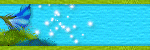

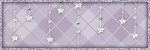
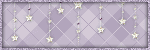
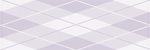
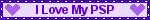
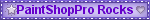
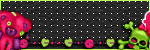

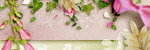

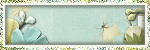
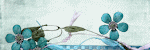


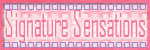
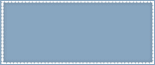
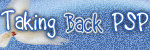


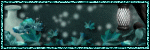

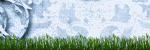
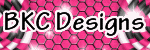

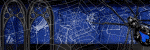
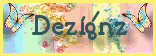
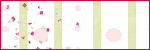
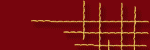
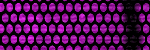


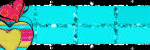
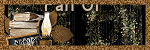
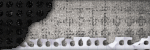

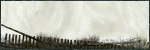

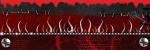
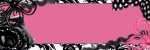
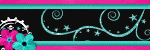
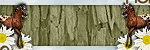
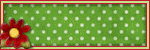
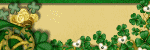




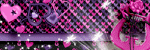

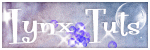
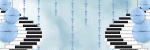


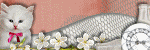
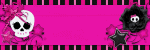

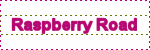

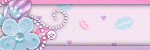



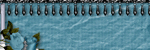
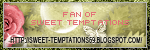

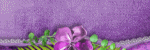
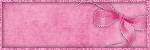
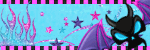

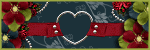
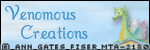
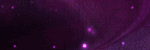

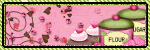




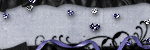
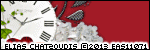





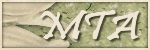

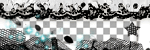
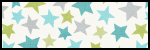

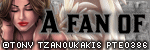
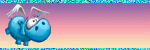


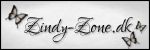





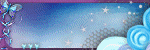
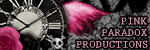
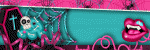
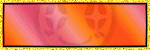


A few more tutorials and your gonna be hooked... LOL Way ta go hon. ♥
ReplyDelete